
Microsoft 365 Copilot, based on OpenAI’s GPT-4 Artificial Intelligence (AI) technology, is adding new features and expanding preview access. The new features include a new indexing tool that lets Copilot more accurately report on internal company data, alongside new Copilot features for Microsoft Whiteboard, Outlook, and PowerPoint.
Microsoft is also launching the Microsoft 365 Copilot Early Access Program, an invitation-only paid preview that will initially be rolled out to just 600 global customers, up from the original 20 beta testers. Those 600 customers will be asked to pony up an unspecified amount for the privilege, and Microsoft hasn’t said when the rollout will begin.
New Copilot Features
- Semantic Index – This new feature for Microsoft 365 E3/E5 subscribers creates an intuitive map of both user and company data. This new feature is critical for getting relevant, actionable responses to AI prompts in Copilot. For example, Microsoft says that by asking Copilot about a “March sales report,” the tool will recognize that “sales reports are produced by Kelly on the finance team and created in Excel,” rather than simply looking for any documents containing those keywords.
- Copilot for Whiteboard – Copilot is also being added to Whiteboard, Microsoft 365’s collaborative digital canvas app for brainstorming. Users can summon Copilot to help generate ideas regarding specific topics and summarize Whiteboard content. Copilot can also use Microsoft Designer, the company’s new graphic design app, to bring those ideas to life by generating images based on the idea prompts created on Whiteboard.
- Copilot for PowerPoint – New capabilities are also being introduced to applications that already support the Microsoft 365 Copilot preview. For example, DALL-E, OpenAI’s text-to-image generator, is being added to Microsoft PowerPoint. Users will be able to ask Copilot to generate images based on text descriptions, which can then be included in presentations. Copilot in PowerPoint can also optimize text — such as turning bullet points into paragraphs (or vice versa) or changing the tone.
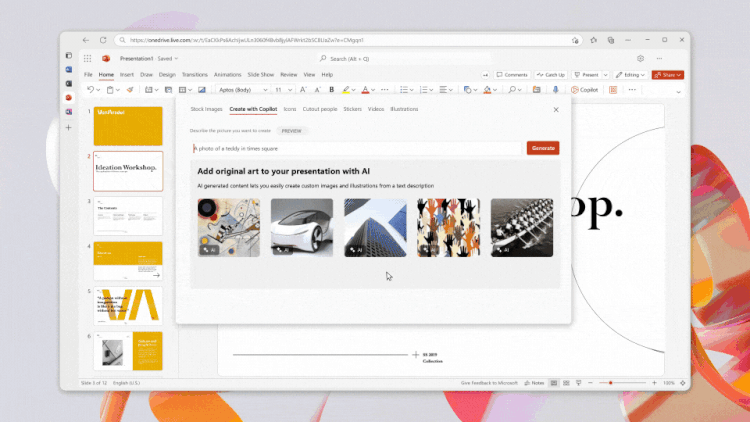
- Copilot for Outlook – Finally, Outlook is getting new Copilot coaching capabilities that offer writing guidance when drafting emails under tight deadlines or when dealing with sensitive subject matter. Copilot will advise users on how to effectively deliver information under these circumstances with appropriate clarity and tone. Microsoft has not mentioned when any of these new features will be available for paying preview customers.
As of now, there’s no word on when Microsoft will release Copilot to the public (or even as an open beta). We’ll likely see more preview updates expanding capabilities first. If you would like to learn more about how Microsoft 365 can help drive your business forward, schedule a complimentary Microsoft 365 assessment now.
